I originally thought this linky could be something you "recently" tried. However, that might be silly because some of the "things" that teachers have "tried" could be strategies or tools that they have been using for a LONG time!
Many readers would love to see how it works (or doesn't work) for YOU!! One thing I have learned from blogging is that there are so many ideas out there and the possibilities are endless! Don't assume that everyone knows about what you do
or that everyone must already use it. That is not the case!
"Tried It" Ideas....
- instructional strategy
- teaching product/resource
- management strategy
- technology tool
- recipe at home
- personal interest/hobby
- website
- ANYTHING GOES!
I thought this linky would go well with my "Flipper" theme since teaching (well, life!) is all about trying out "things" all the time...borrowing and tweaking them to your style.
Sometimes it works out and other times it doesn't!
Posts about things we "tried" in our personal lives are fun to read about too!
As I sit here on a lovely Sunday afternoon watching a Bills game and reading your progress on the November Book Reviews, I am compelled to write about a few issues I have seen occurring on our blog.
1. Please do not use neon yellow, blue, or green for colors when writing your posts or comments. It is too difficult to read on the monitors.
2. You must write using CUPS as you would on paper. The computer alerts you when a word is misspelled by underlining it in red. So, why am I seeing so many spelling errors?
3. Using proper CUPS means that we do not use 5 exclamation points or 3 question marks instead of one on your posts.
4. Don't forget that you will be graded on your book review and this includes proper use of CUPS. There is a time and place to use texting shortcuts but our blog for ELA is not one of them.
5. I will be developing a rubric to grade your use of kidblog over the course of a semester (starting this 2nd quarter since the 1st quarter is over). If you stick to clean, meaningful comments and posts using proper CUPS, then you will receive an A for this writing grade.
Here is a sample book review from Jackson that is a great model for what I expect.
Title: The Sea of Monsters
Author: Rick Riordan
Genre: fantasy
What is this book about? The book is about Percy Jackson who goes on a quest to save his best friend Grover. Grover is trapped on an island that is home to a cyclops. Percy also has to go to the island to get a golden fleece to save Camp Half-Blood.
What is my favorite part? My favorite part is when Percy finds out that he has a half brother that is also a cyclops. He found he was a cyclops in the second chapter of the book. His name is Tyson.
What is my overall recommendation and why? My overall recommendation is that it is a great book and read it if you like fantasy stories or Greek Mythology.
That might be REALLY flattering (THE BEST YEAR EVER....), but it goes against my rules! I also love how they capitalized "LARGE" but not "john". Yep, that has to go!
I am not "trashing" the comments yet because when we go back to the lab, I will bring this screen up and give the students a friendly reminder of what NOT to do:)
It just bothers me because in the time it takes them to write the obnoxious amounts of characters, they could be doing something more educational. I know kids will be kids...
The last post I had the students write about was their New Year's Resolutions. They all worked on them at different times during Work on Writing (I have four computers in my classroom). They had to write about two resolutions, one for home and one for their writing.
The students have done a nice job overall and I may finally get around to grading all of the entries over my spring break:) It takes hours to go through each assignment, make comments, and approve comments from other students. It is worth it though. The students love to see the notes from the teacher and their classmates!
And another...same student who didn't follow the rules about the exclamation points is writing in neon green...a no, no in my rules:) Again, spending too much time on making the text look like a rainbow instead of proofreading.
So, the bottom line is I love kidblog, the students are excited to use it, but its management and the pressure of the state test has taken away some of the time I could devote to it.
However, when and if the PARCC tests roll out, they are "supposed" to be all digital.
I can feel confident that using Kidblog in writing IS helping students prepare for the assessment expectations.
What do you think? Be sure to check back and see the other link ups!

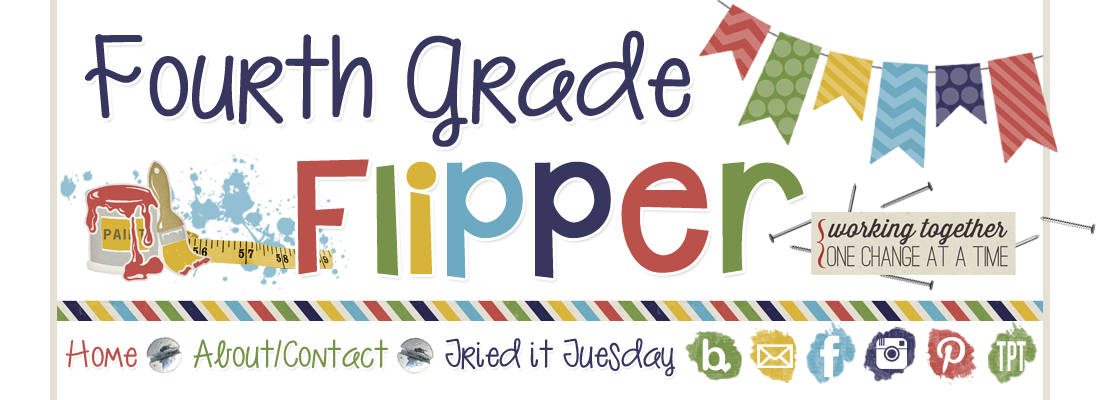







I had to join your brand new linky...congratulations! Love your idea, too. I'm going to have to go and check this out for my kiddos! :)
ReplyDeleteTracey
Third Grade All Stars
I'm so excited about this inky...great idea! I'm really looking forward to seeing what everyone else is up to and getting some great ideas for my class. I've also just joined your blog and am looking forward to spending my snow day check it out!
ReplyDelete~Courtney
Polka Dot Lesson Plans
I love this idea. So excited to join you for this linky party!
ReplyDeleteI think this linky is going to have some great ideas. I've heard of Kidblog, but wasn't sure what other teachers thought of it. I may have to check it out. Thanks for putting this together.
ReplyDeleteJeanette
Third Grade Galore
I love this linky idea. I have never heard of Kidblog. It sounds like it could be really fun for the students.
ReplyDeleteThank you for hosting.
Krystyn
Ms. Richards's Musings
Hi Holly!
ReplyDeleteI love Kidblog! I use it as part of my literacy station work. I photocopy a short text(usually social studies based) and write questions to go along with it. The students create their blog posts answering the questions. (Our state test--I teach in NYC--requires students to read and respond to short response questions, which is my purpose for this activity.)
--jen
ps: I'm in the process of writing my post for your linky! I can't wait to post it :)
Congrats on your new linky party - it is a fantastic idea. I think you are right, a simple idea or resource maybe a great new idea to someone else. I really like the idea of Kidblog - I think I might wait till next year to give it a try though. On to the pin board it goes!
ReplyDeleteLooking From Third to Fourth
Yayyyy!! I LOVE this linky party!! =) What a great idea, Holly!! Super excited to link up!
ReplyDelete-Jackie-
Sister Teachers
I love this linky idea and am sorry I didn't get back to you earlier about the button. It was a crazy weekend. Very cute! Thanks for putting this together!
ReplyDeleteDon't Let the Teacher Stay Up Late
Just linked up. Your link code goes to Dots of Fun... you'll want to fix that :)
ReplyDeleteDiane
Fifth in the Middle
Great linky... I didn't read the directions entirely though, sorry... I will write the topic next time.
ReplyDeleteThanks
Elizabeth
Hodges Herald
This is a great linky! I have been wanting to try Kidblogs, too, but just haven't gotten to it yet. Maybe during this last 9 weeks. I love learning about new ways to use technology. I just linked up, but forgot to write my topic (Evernote) instead of my blog name- Oops!
ReplyDeleteCarol
Still Teaching After All These Years
Holly, I'm a 5th grade teacher and I'm your newest follower! Your blog is stinking cute and that linky button is awesome! I also tried Kidblog this year. The first thing we did was generate a list of norms before we went to the lab. We decided on:
ReplyDeleteWhen posting and commenting on the blog, we agree to the following Russellkids Blog Norms:
* Use proper grammar and punctuation
* When you disagree with someone's ideas, be respectful.
* Post and comment on the TOPIC.
* We will not use "text-speak"
* Include the title before your comment so that we all know what book you are talking about
* Be specific with evidence and examples.
* Use character names! (We use it for blogging about our book club books).
Next year we will be 1-1, and I can see little reminders like yours happening for the first quarter to get the kiddos in shape and break bad habits.
Thanks for hosting the linky...I'm trying to think of something I tried recently. Hope you will come on by my blog: lifeloveliteracy.blogspot.com
I'm excited about your new linky. I, usually, hate Tuesdays. Now, I will have something to look forward to at the end of Tuesday.
ReplyDeleteKristin
Teachntex
I'm excited about your new linky! Congratulations! I read the directions and still was on auto-pilot and so used to typing in my blog name-sorry! Excellent idea! I've never heard of Kidblog-can't wait to check it out!
ReplyDeleteJoanne
Head Over Heels For Teaching
I really want to try Kidblog. I'm working on getting some extra technology for my classroom, so we can do it.
ReplyDeleteI will keep your tips in mind, for sure!
Hey Holley~I know I'm digging way back to read your posts, and I have also hopped all the way back to October, but I am very excited about Kidblog and I am trying to learn as much as I can. I am actually linking up with you about it tomorrow. :) Here's my question: My son is trying it out for me, and he blogged (YAY) about his swim meet last night. He was very successful at the swim meet and I would love to open that post up to the public so that my teacher friends can comment on it tomorrow from my linky post. I don't want the posts to always be open. Is it possible to open up that one post for a few days? I haven't played around with it a great deal and I want to make him feel really good about helping me out by trying this out for me. Thanks! Sorry for the crazy comment. :) Any other tips??
ReplyDeletePS: Hey Holly (I removed the "e"!) Sorry I misspelled your name. :)
Delete